What is it?
Essentially, VMware Horizon is a means by which you, our students/faculty, can access the EECS Linux lab environments from virtually anywhere with full GUI interaction.
“Virtually” Anywhere?
Yes, pun intended. “Virtually” anywhere includes all major distributions of Operating Systems including Mac, Windows, Linux, iOS and Android. There is a free downloadable Horizon client from VMware which runs on any of the aforementioned platforms.
We also include HTML or Web Browser access with compatibility for most* browsers.
There is also a free app available for most cellular devices and tablets!
The only restriction is that if you are not on the Tufts campus, you must connect to the EECS VPN.
How Do I Access It?
Simple! If you’re on campus, simply go to horizon.eecs.tufts.edu in your favorite web browser. You’ll be taken to this page:
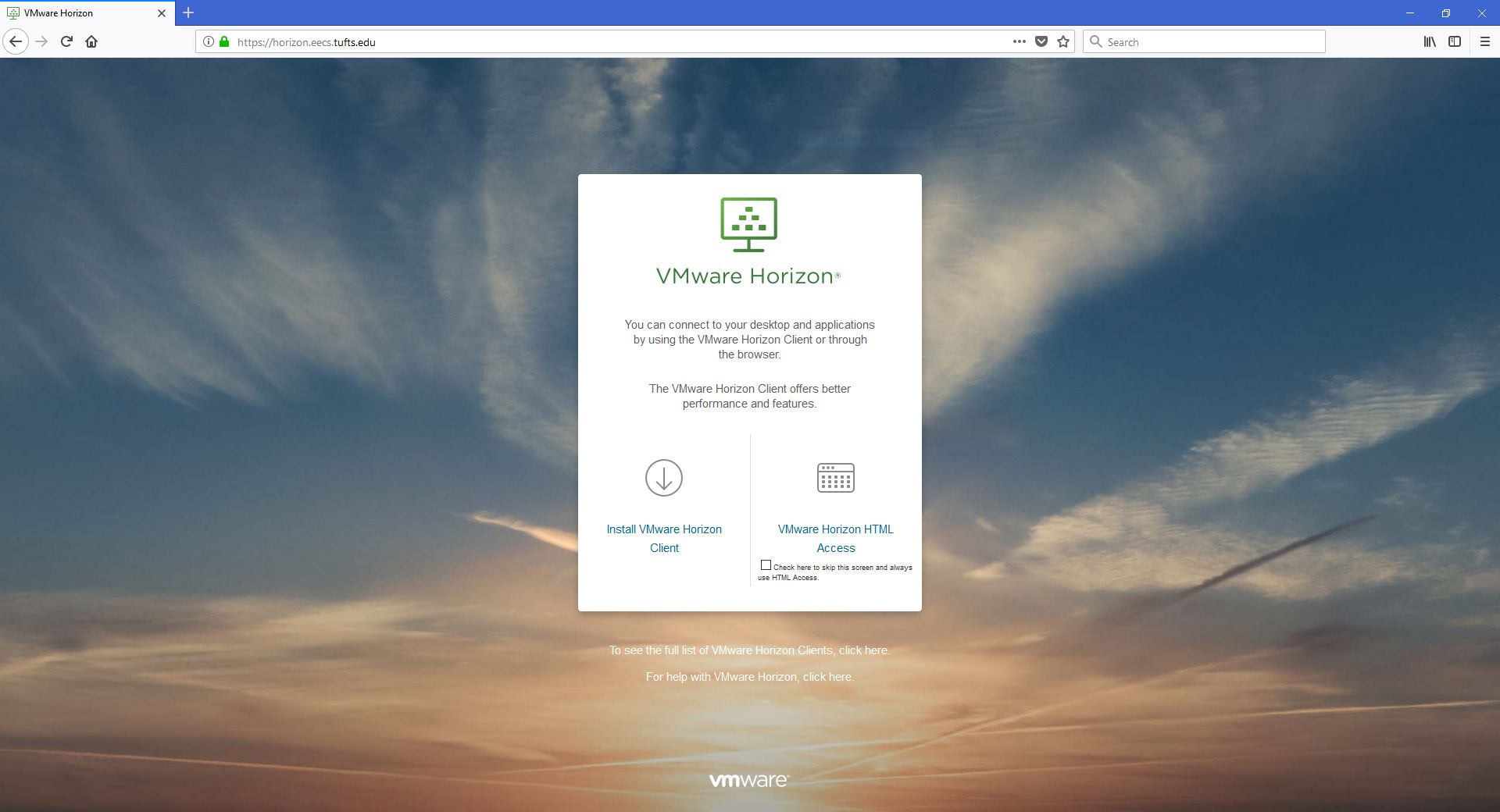
From here, you may choose to install the Horizon client directly onto your computer (recommended), or access the virtual lab from your browser of choice.
**Note: Google Chrome does not play well with HTML Access, so we suggest either installing the Horizon Client or using a different browser. We are working with VMware on a solution for this.
Installing the Horizon Client
The VMware Horizon Client runs on Mac, Windows, Linux and has an app for most phone/tablet devices. The below depicts installing it on a Windows 7 machine, but the steps are very similar on all devices.
- Click the “Install VMware Horizon Client” image to be taken to the VMware Download Page.
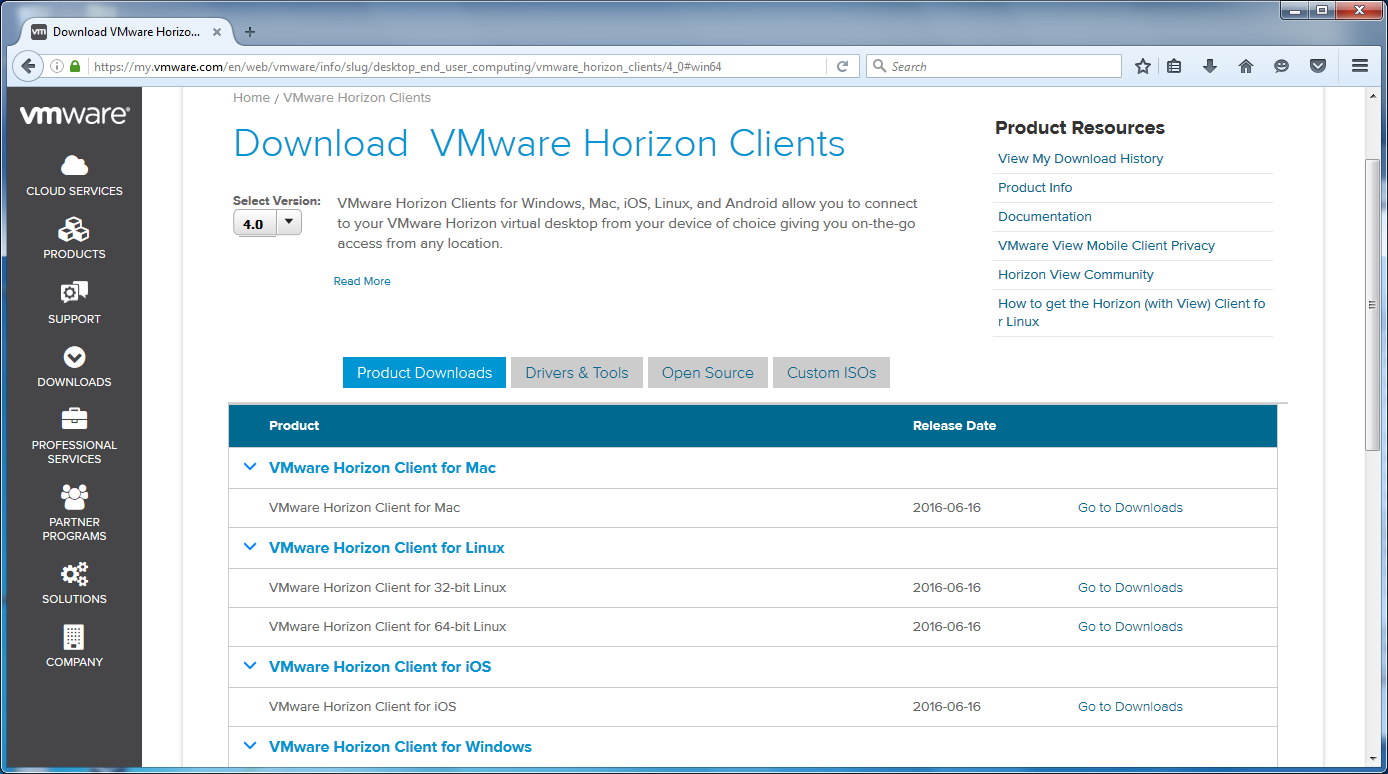
- Find your operating system and select “Go To Downloads”
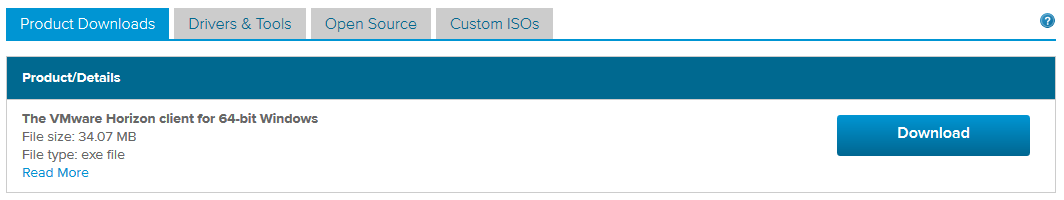
- Download and save the file to your computer.
- Double-Click the installer to begin the installation.
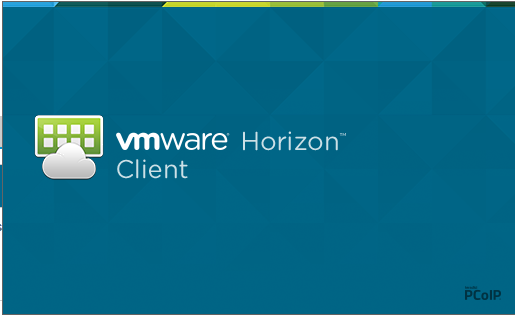
- Select “Typical” installation and “Agree & Install”
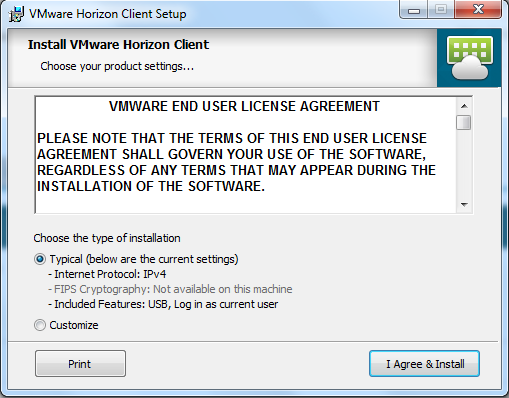
- The installer will place an icon on your desktop

- Run the application and select “Add New Server”
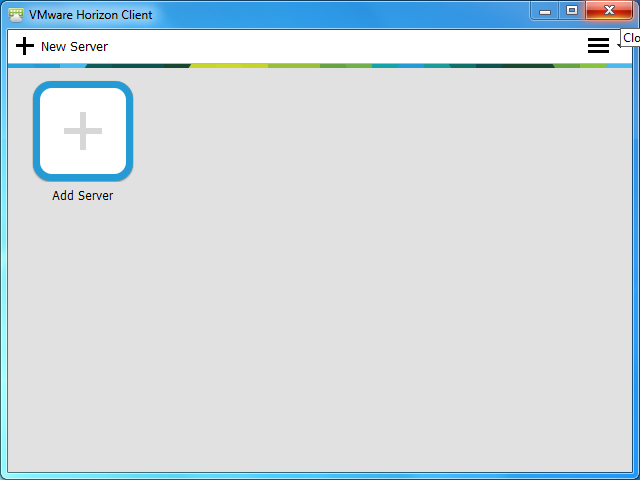
- Enter “horizon.eecs.tufts.edu” and save the connection.
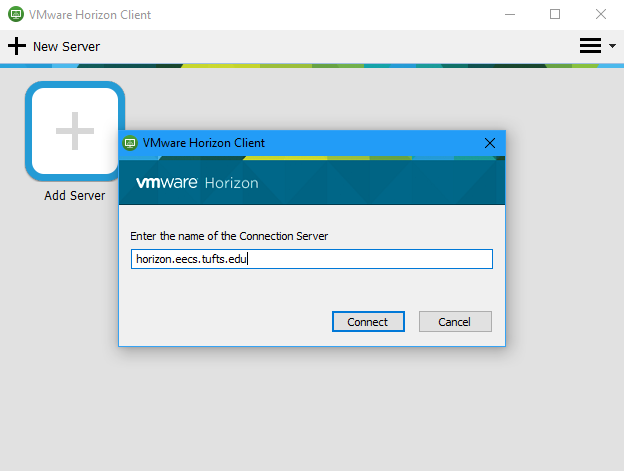
- You will be prompted to enter your HLGN password (the one you use to login to the labs in Halligan Hall)
- After logging in, you will be presented with your VMware Horizon Virtual Desktop options. Select one to begin using a Halligan Lab computer!
Please email staff@eecs.tufts.edu with any questions/issues.